Facebook Data Deletion Instructions URL
DisciplePress Login is a facebook login app and we do not save your personal data in our server. According to Facebook policy, we have to provide User Data Deletion Callback URL or Data Deletion Instructions URL.
If you want to delete your activities for DisciplePress Login App, you can remove your information by following these steps:
1. Go to your Facebook Account’s Setting & Privacy. Click “Settings”
2. Look for “Apps and Websites” and you will see all of the apps and websites you linked with your Facebook.
3. Search and Click “DisciplePress” in the search bar.
4. Scroll and click “Remove”.
5. Congratulations, you have successfully removed your app activities.
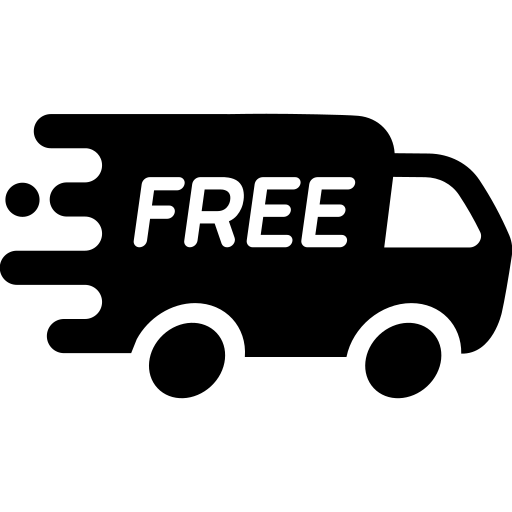 Free Shipping Over $50
Free Shipping Over $50  888-432-8363
888-432-8363


 Obituary/Programs
Obituary/Programs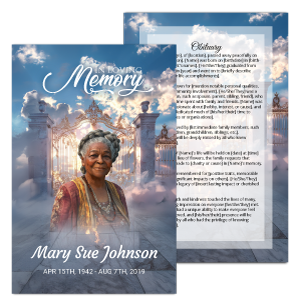 No-Fold Memorial Programs
No-Fold Memorial Programs 4 Page Funeral Programs
4 Page Funeral Programs 8 Page Memorial Programs
8 Page Memorial Programs 12 Page Funeral Programs
12 Page Funeral Programs 16 Page Funeral Programs
16 Page Funeral Programs 20 Page Funeral Programs
20 Page Funeral Programs Tri-Fold Funeral Programs
Tri-Fold Funeral Programs Complete Memorial Packages
Complete Memorial Packages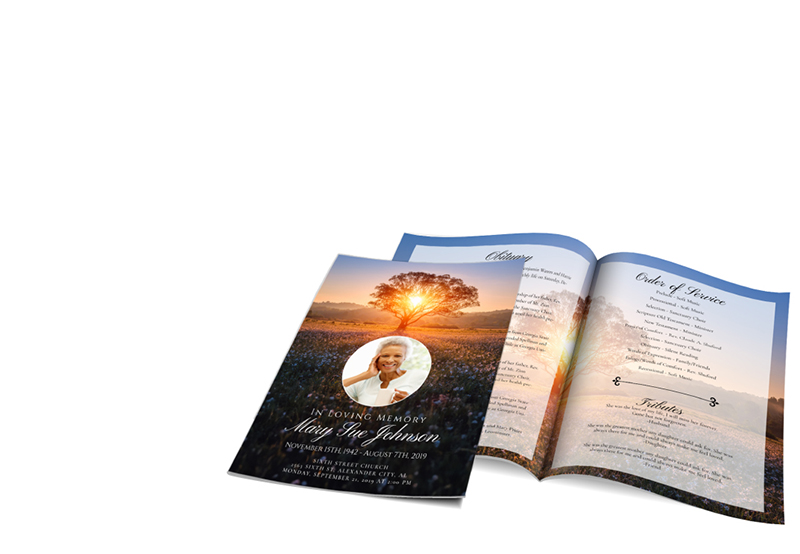
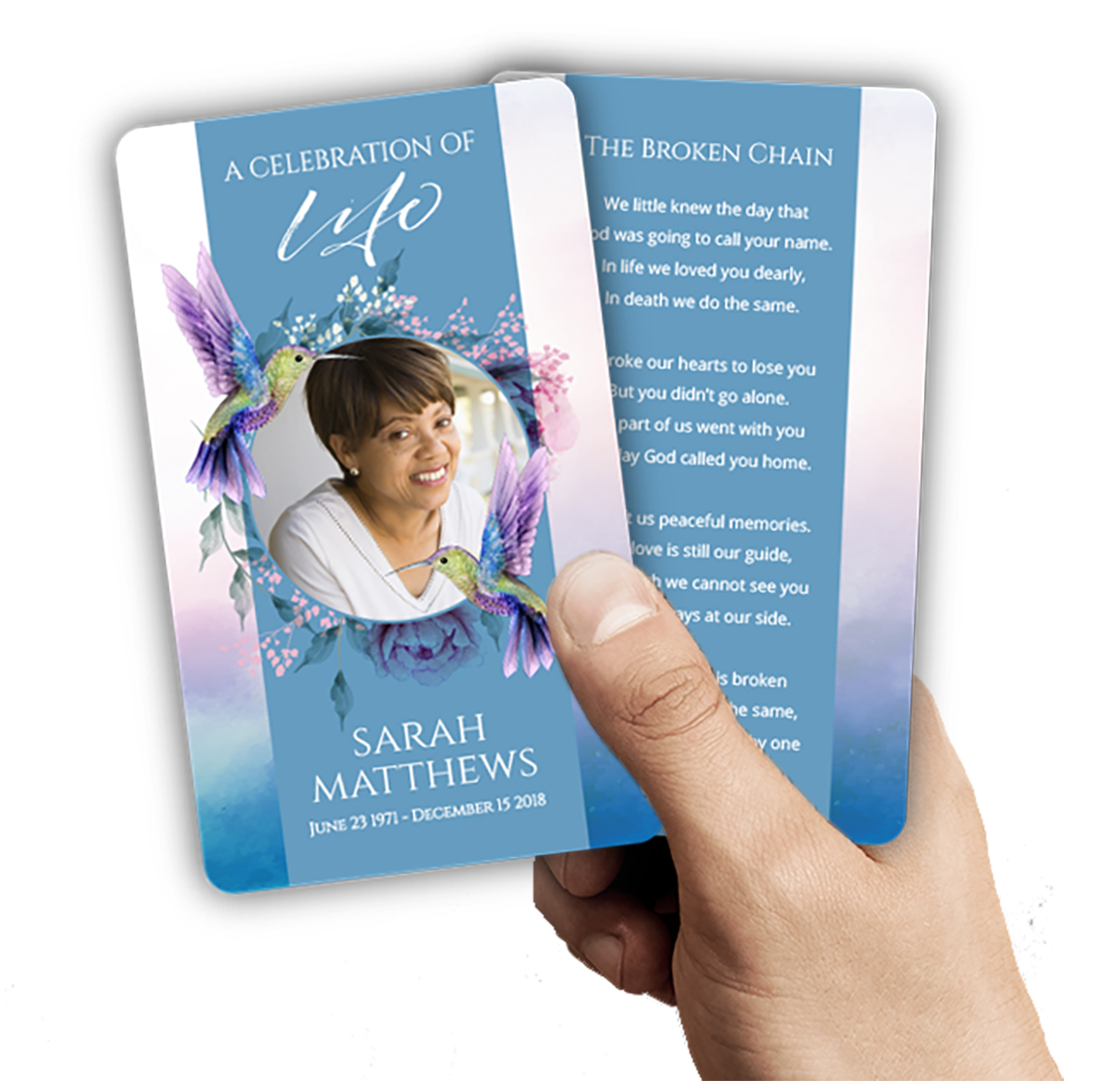 Cards & Bookmarks
Cards & Bookmarks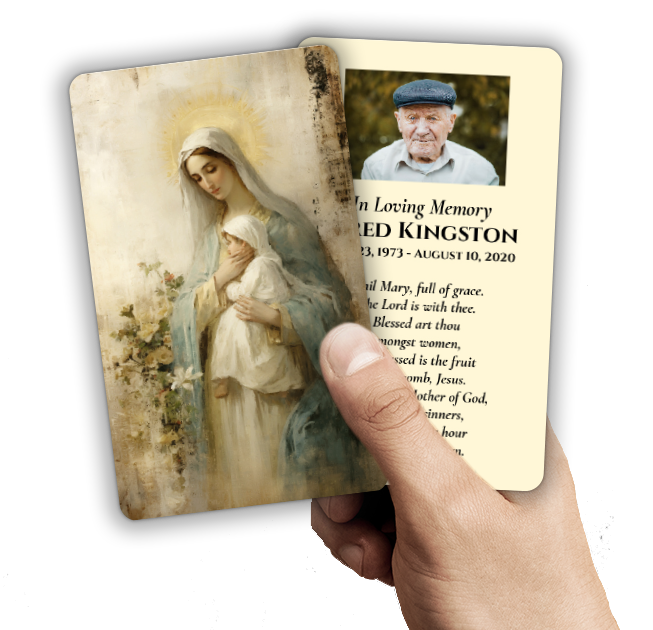 Saint Prayer Cards
Saint Prayer Cards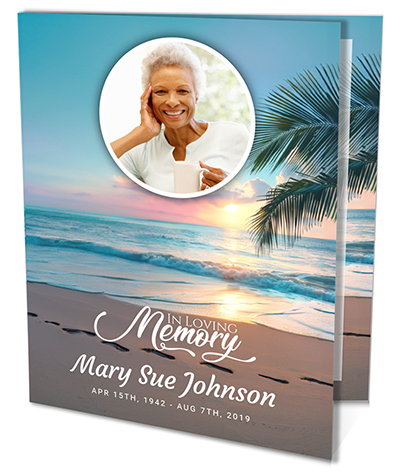 Folded Memorial Cards
Folded Memorial Cards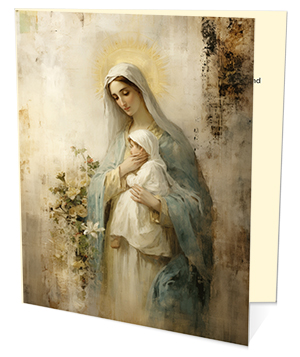 Folded Holy Cards
Folded Holy Cards Memorial Bookmarks
Memorial Bookmarks Thank You Cards
Thank You Cards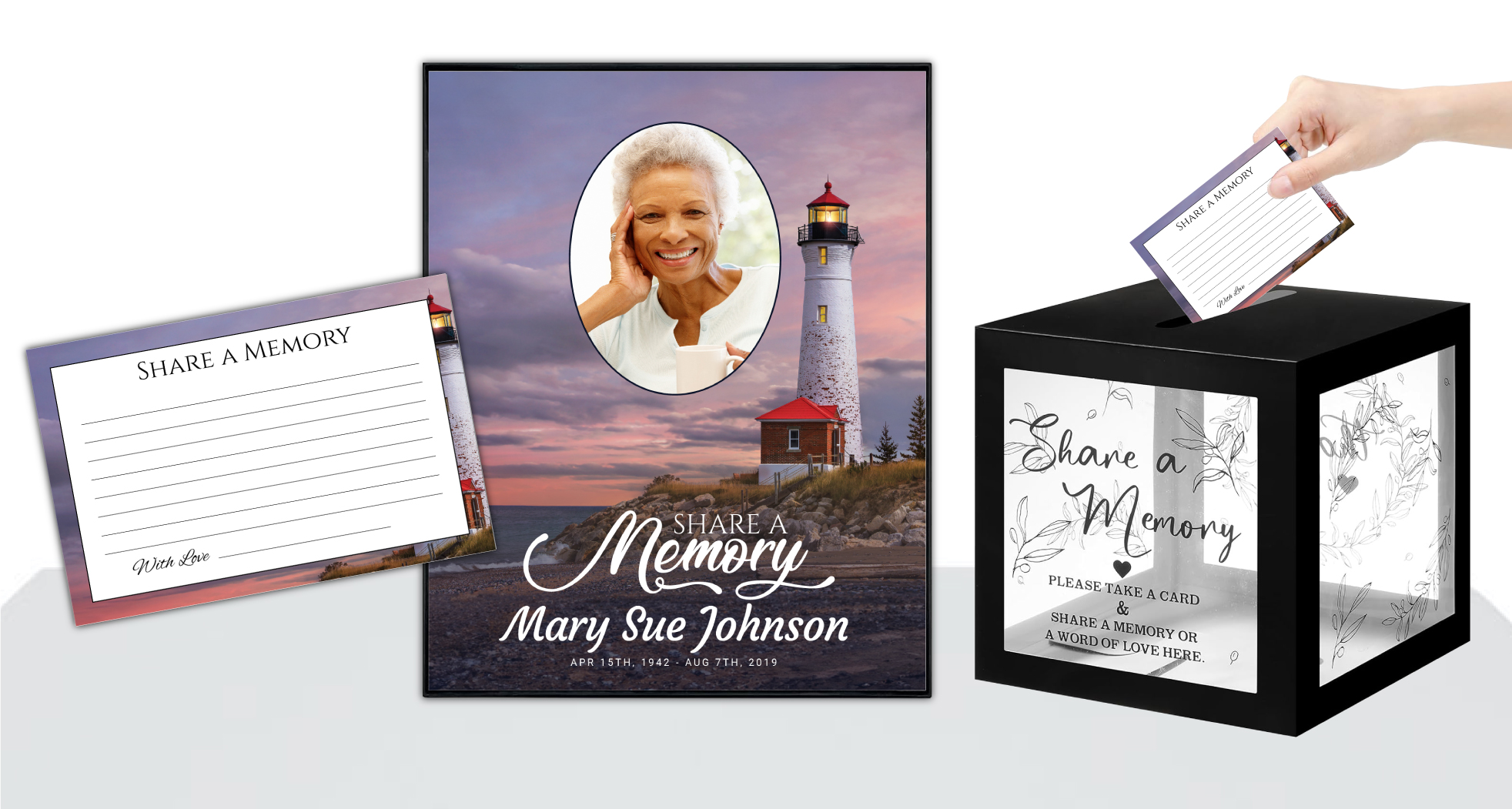 Share-A-Memory Cards
Share-A-Memory Cards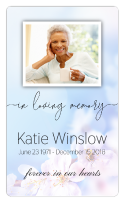 Memorial Magnets
Memorial Magnets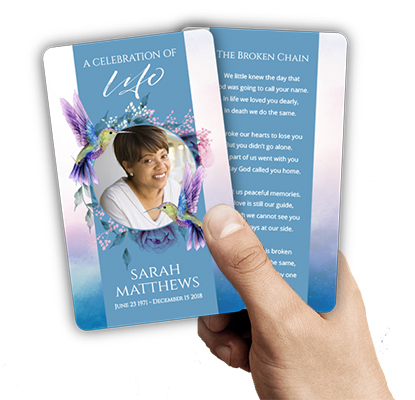
 Memorial Posters
Memorial Posters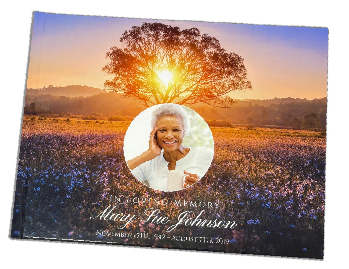 Guest Books
Guest Books Slide Shows
Slide Shows Memorial Fans
Memorial Fans Death Announcements
Death Announcements Take Away Keepsakes
Take Away Keepsakes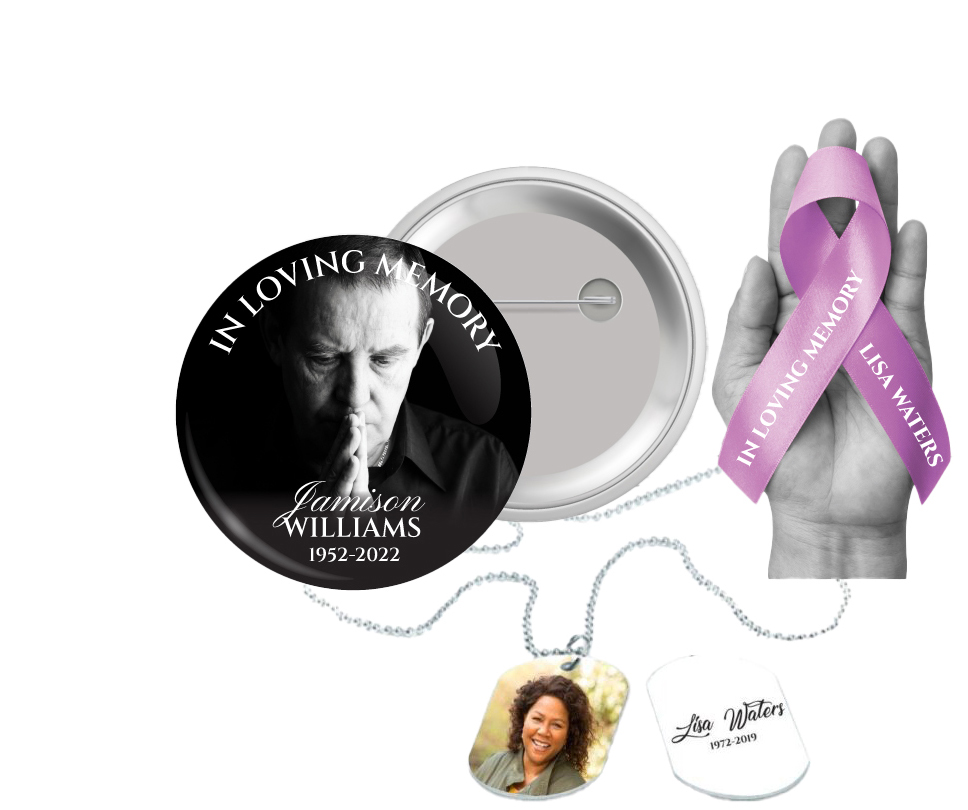
 Church Products
Church Products