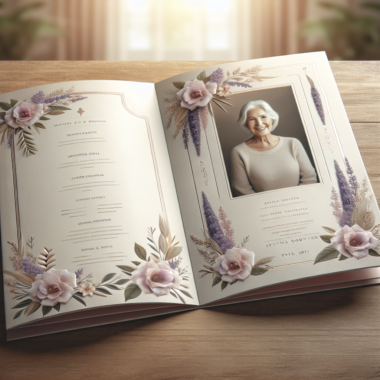In today’s digital age, creating a meaningful and visually appealing funeral program has become more accessible than ever. A well-designed funeral program serves as a cherished keepsake that honors the life and legacy of a loved one. With the advent of online tools, specifically the funeral program Google Doc template, families can now effortlessly design and personalize programs that reflect the unique personality of the deceased.
Google Docs offers a versatile platform that allows for easy collaboration among family members and friends, ensuring that everyone can contribute to crafting a heartfelt tribute. The templates available are not only easy to use but also provide an elegant framework that can be tailored to suit different cultural and personal preferences. By incorporating various elements such as photos, quotes, and personal anecdotes, families can create a program that truly encapsulates the spirit of their loved one.
Embarking on this process may initially seem daunting, especially during a time of grief. However, the simplicity and flexibility of Google Doc templates can transform this task into a therapeutic and bonding experience. Discover the ease and elegance of creating a funeral program that will be cherished by family and friends for years to come.
Order funeral & memorial prints today at DisciplePress, LLC to ensure your tribute is printed with care and quality.
Benefits of Using Google Docs

Utilizing a funeral program Google Doc template comes with numerous benefits that can significantly simplify the process of creating a memorable tribute. One of the most prominent advantages is the ease of access. Google Docs can be accessed from any device with an internet connection, allowing you to work on the document from anywhere, whether you’re at home or on the go.
Another key benefit is the collaborative nature of Google Docs. Multiple users can work on the same document simultaneously, making it easier for family members to contribute their thoughts and memories. This feature not only saves time but also ensures that the program includes diverse perspectives and stories, enriching the overall content.
Google Docs also provides a variety of customization options. Users can choose from different fonts, colors, and styles to create a design that resonates with their vision. These customization features allow for a personalized program that can be tailored to reflect the unique personality and preferences of the deceased.
Furthermore, Google Docs automatically saves your work, preventing the loss of valuable progress due to unexpected technical issues. This reliability is crucial when working on a project as significant as a funeral program. Lastly, the platform is free to use, making it a cost-effective choice for families who are managing the expenses associated with a funeral.
How to Create a Funeral Program Template
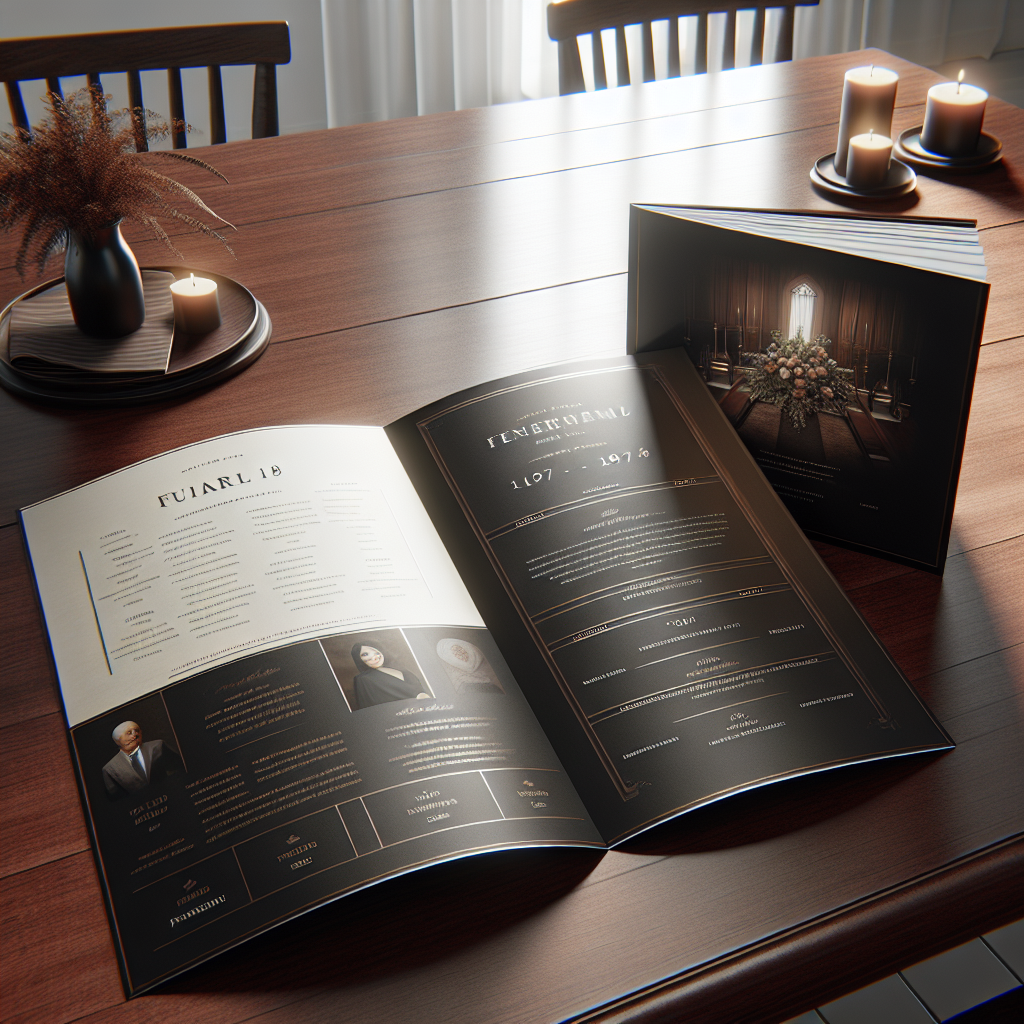
Creating a funeral program template using Google Docs is a straightforward process that allows you to design an elegant and personalized tribute. Begin by opening Google Docs and selecting a new blank document to start fresh. Alternatively, you can browse through available templates within the Google Docs template gallery to find a suitable starting point.
Once your document is open, consider the basic structure of the program. Typically, a funeral program includes the order of service, a biography or obituary, photos, and possibly special poems or scriptures. Start by inserting a title and a photo of the deceased at the top of the document; this sets a respectful tone for the program.
Next, divide the document into sections using headers and subheaders to organize the information clearly. List the order of service, detailing each part of the ceremony, such as opening words, readings, eulogies, and closing statements. This helps attendees follow along during the service.
In the biography or obituary section, use a warm and engaging tone to share highlights of the deceased’s life, touching on their passions, achievements, and relationships. This section is often the heart of the program, offering a glimpse into who the person was.
Finally, personalize the template with design elements. Choose fonts and colors that reflect the personality and preferences of your loved one. You can also add decorative borders or background images for an elegant touch. Once you’re satisfied with the layout and content, save the document and print it for distribution at the service. With Google Docs, you have the flexibility to adjust and update the template as needed, ensuring it perfectly honors your loved one’s memory.
Customizing Your Funeral Program Template
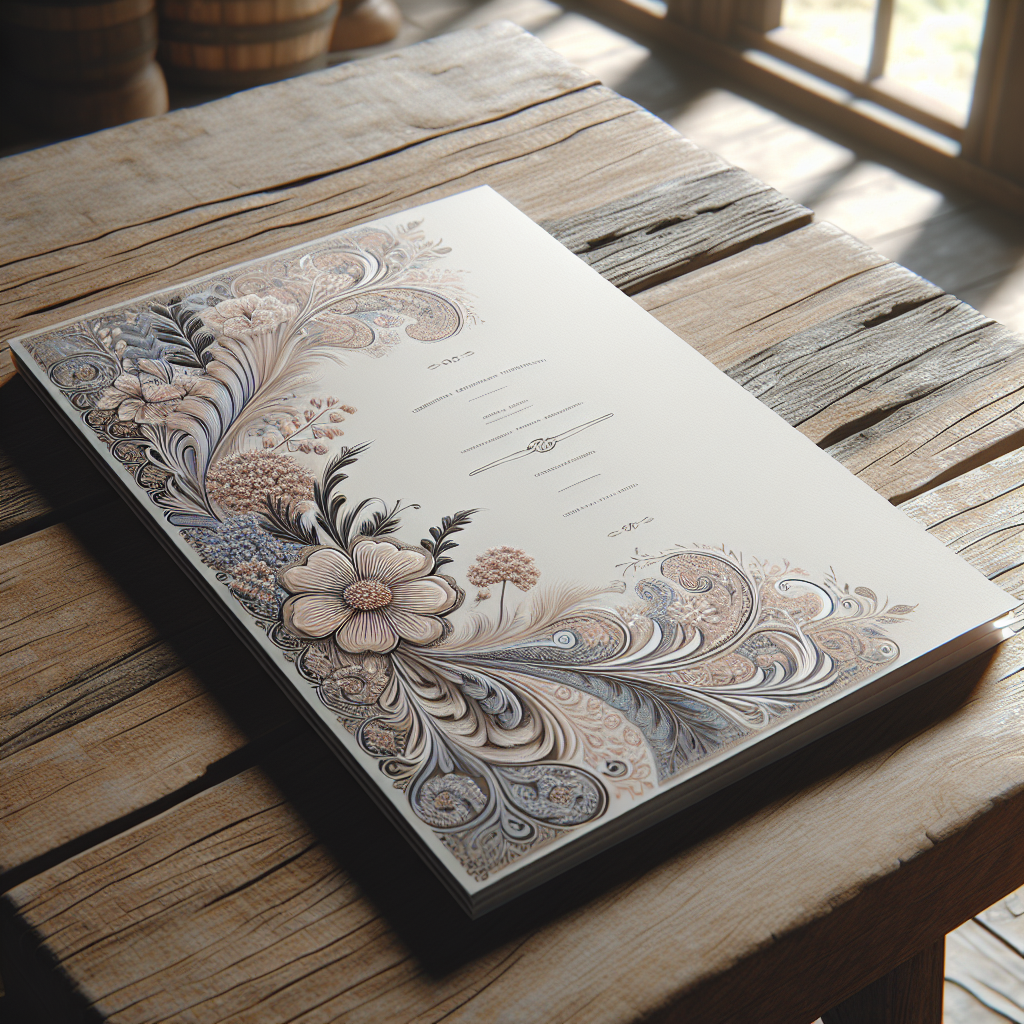
Customizing your funeral program template is an opportunity to create a truly personalized tribute that reflects the unique life and personality of your loved one. With Google Docs, you have a range of options to tailor the template to your specific needs and preferences.
Start by selecting a suitable font that resonates with the tone of the service. Opt for a classic serif font for a traditional feel, or choose a modern sans-serif for a contemporary touch. Consider the use of bold and italic styles to highlight important sections, such as the deceased’s name or key parts of the order of service.
Incorporating colors is another way to customize your template. Choose colors that were significant to your loved one or that align with the theme of the service. Be mindful of maintaining readability, especially for those with visual impairments. Subtle background colors or borders can add elegance without overwhelming the content.
Images play a crucial role in personalizing the program. Include cherished photos of your loved one, ensuring they are of high quality and appropriately placed within the document. Consider creating a collage of images to capture different stages of their life or highlighting significant moments.
Finally, add meaningful text elements such as favorite quotes, poems, or scriptures. These personal touches can provide comfort to attendees and reflect the values and beliefs of the deceased. Remember, the aim is to create a program that honors their memory and provides solace to those in attendance.
By thoughtfully customizing each element, you ensure that the funeral program is not just a guide for the service but a cherished keepsake for family and friends.
Tips for Designing an Elegant Program

Designing an elegant funeral program requires a delicate balance between aesthetics and functionality. The goal is to create a visually appealing document that also serves as a respectful tribute to the deceased. Here are some tips to help you achieve this delicate balance.
1. Keep It Simple: Elegance often lies in simplicity. Avoid cluttering the program with excessive text or images. Use whitespace strategically to give the design room to breathe, making it easier to read and more visually appealing.
2. Choose a Harmonious Color Scheme: Select a color palette that conveys the right tone—soft pastels can evoke calm and serenity, while deeper hues can denote a sense of solemnity. Ensure that the colors complement each other and enhance the readability of the text.
3. Focus on Typography: Use no more than two or three complementary fonts to maintain a cohesive look. Consider using a combination of serif and sans-serif fonts to create contrast and add a touch of elegance. Ensure that the font sizes are consistent and readable.
4. Integrate High-Quality Images: Select photos that capture the essence of your loved one. Ensure they are of high resolution and appropriately placed. Consider using a full-bleed image as a background for added impact, but be careful not to overpower the text.
5. Pay Attention to Details: Small details like border accents, line breaks, and decorative elements can add sophistication to the program. Use these sparingly to avoid detracting from the content’s importance.
By following these tips, you can create a funeral program that is not only elegant but also serves as a fitting tribute to your loved one, providing comfort and reflection for all who attend.
Sharing and Printing Your Funeral Program
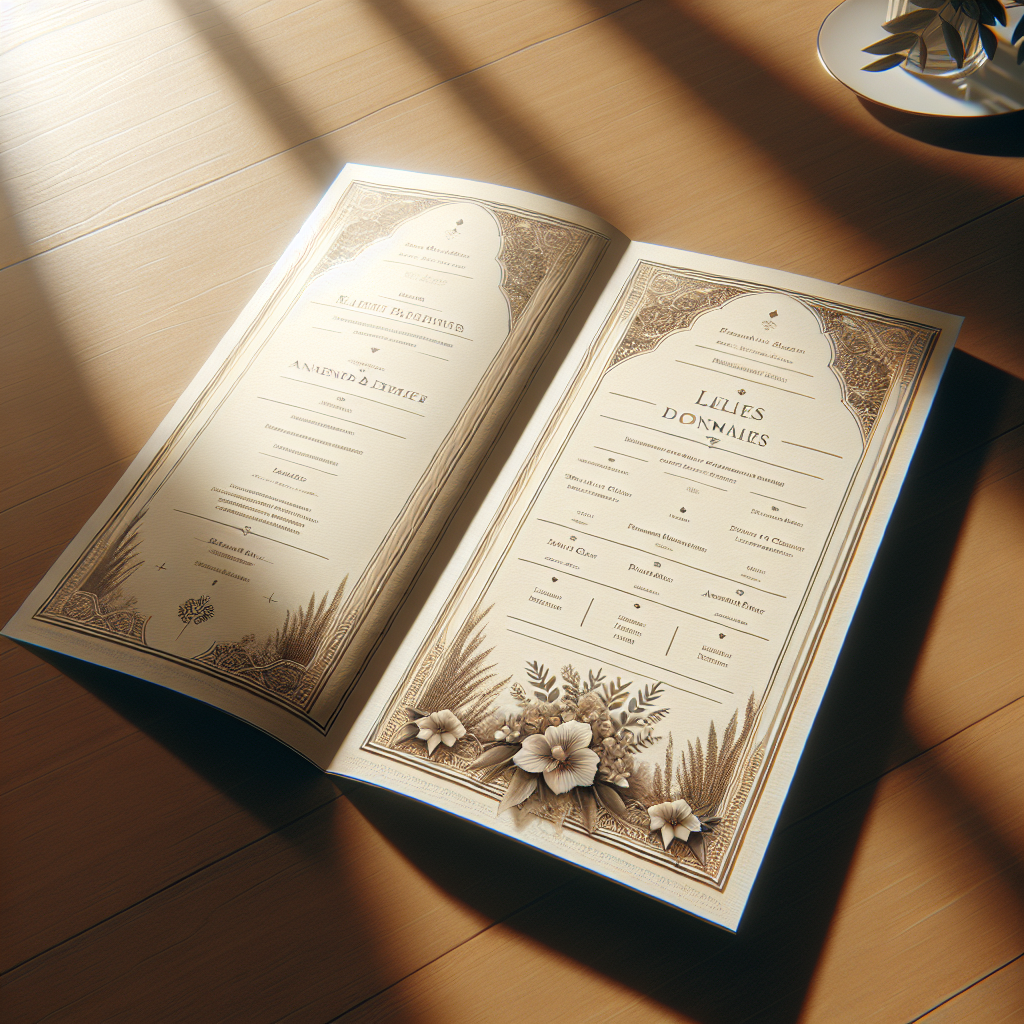
Once your funeral program is beautifully crafted, it’s time to consider how you will share and print it. With digital tools, sharing the program with family and friends who may not be able to attend in person has never been easier. Here are some practical steps to ensure your funeral program reaches everyone who needs it.
1. Share Digitally: Use platforms like email or social media to distribute the program digitally. Google Docs allows you to easily share a link with others, ensuring they can view or download the file. This ensures that distant relatives and friends can partake in the memorial, no matter where they are.
2. Print with Precision: For those attending in person, having a printed version of the funeral program is a tangible keepsake. Consider using professional printing services to ensure high-quality results. Pay attention to paper quality and finish—options like matte or gloss can affect the program’s overall look and feel.
3. Use Professional Services: While home printers offer convenience, the quality of professional printing services is unmatched. They offer a range of options, such as different paper types and binding styles, to add a touch of elegance to your program.
Whether you choose to share digitally or print, ensure the program is accessible to all who wish to honor your loved one’s memory. Taking these steps will help create a meaningful and lasting tribute.
For high-quality funeral and memorial printing services, trust DisciplePress, LLC to deliver refined and respectful prints. Order funeral & memorial prints today.
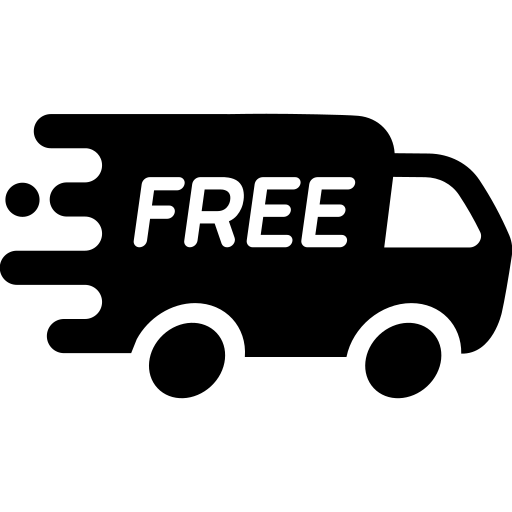 Free Shipping Over $50
Free Shipping Over $50  888-432-8363
888-432-8363


 Obituary/Programs
Obituary/Programs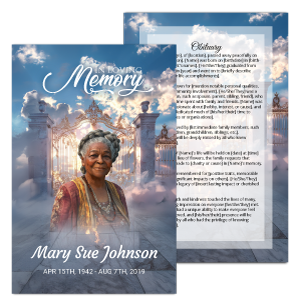 No-Fold Memorial Programs
No-Fold Memorial Programs 4 Page Funeral Programs
4 Page Funeral Programs 8 Page Memorial Programs
8 Page Memorial Programs 12 Page Funeral Programs
12 Page Funeral Programs 16 Page Funeral Programs
16 Page Funeral Programs 20 Page Funeral Programs
20 Page Funeral Programs Tri-Fold Funeral Programs
Tri-Fold Funeral Programs Complete Memorial Packages
Complete Memorial Packages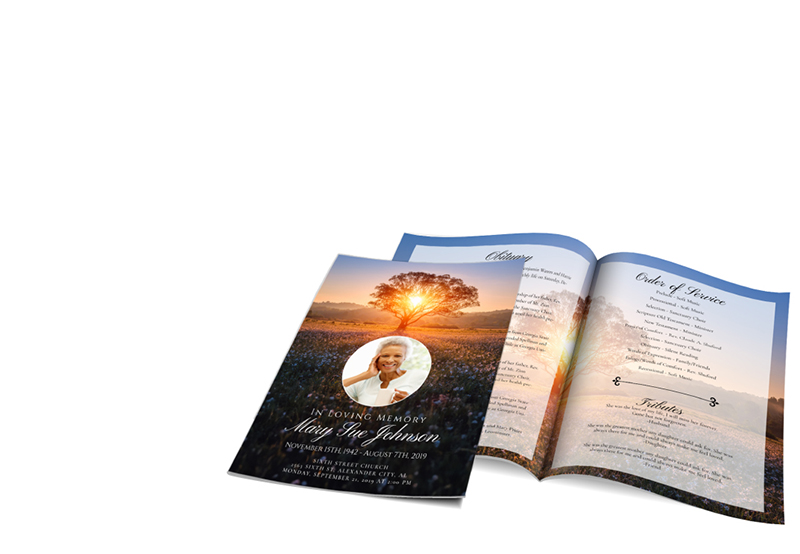
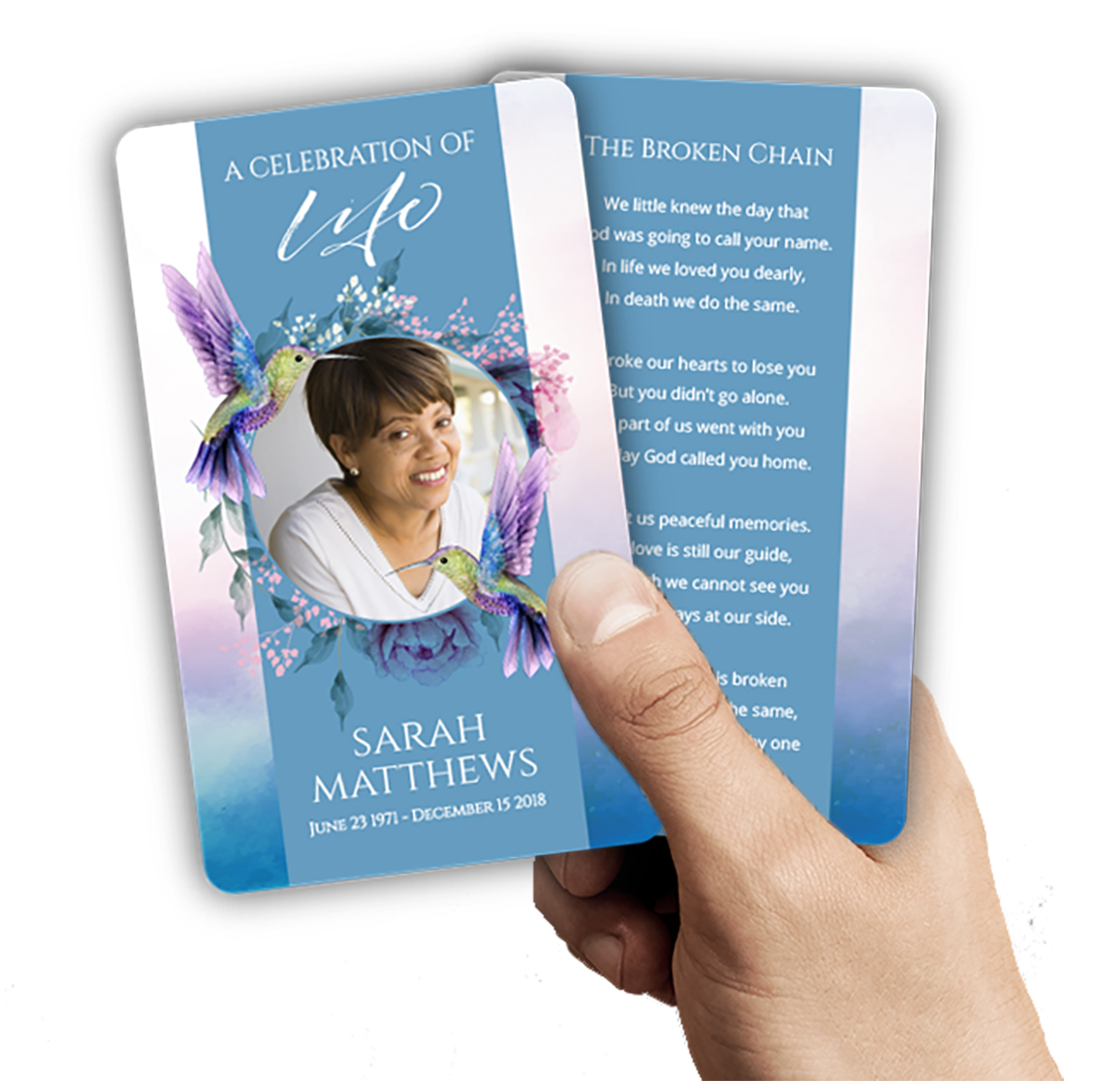 Cards & Bookmarks
Cards & Bookmarks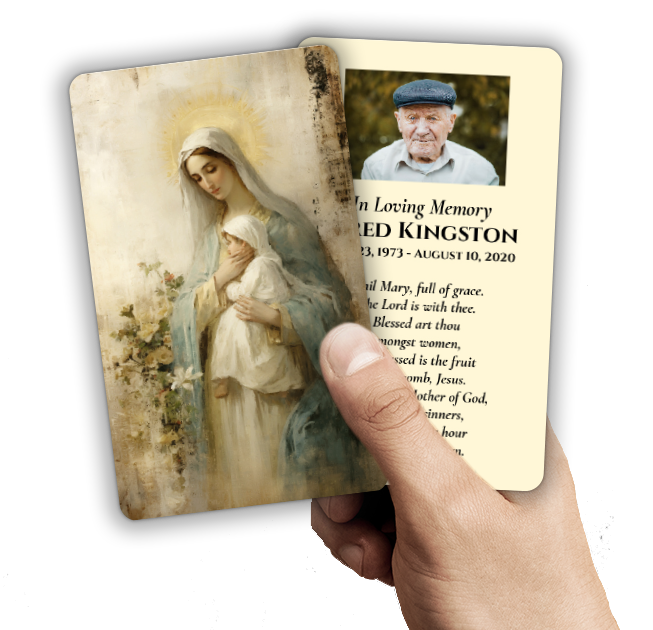 Saint Prayer Cards
Saint Prayer Cards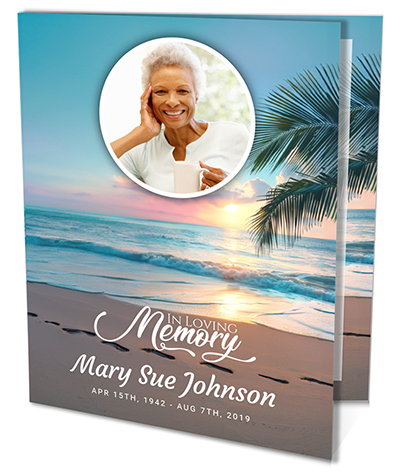 Folded Memorial Cards
Folded Memorial Cards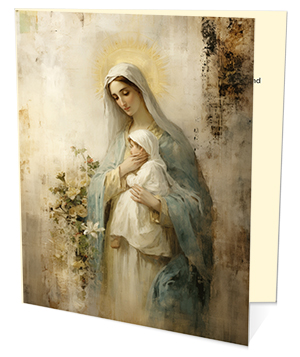 Folded Holy Cards
Folded Holy Cards Memorial Bookmarks
Memorial Bookmarks Thank You Cards
Thank You Cards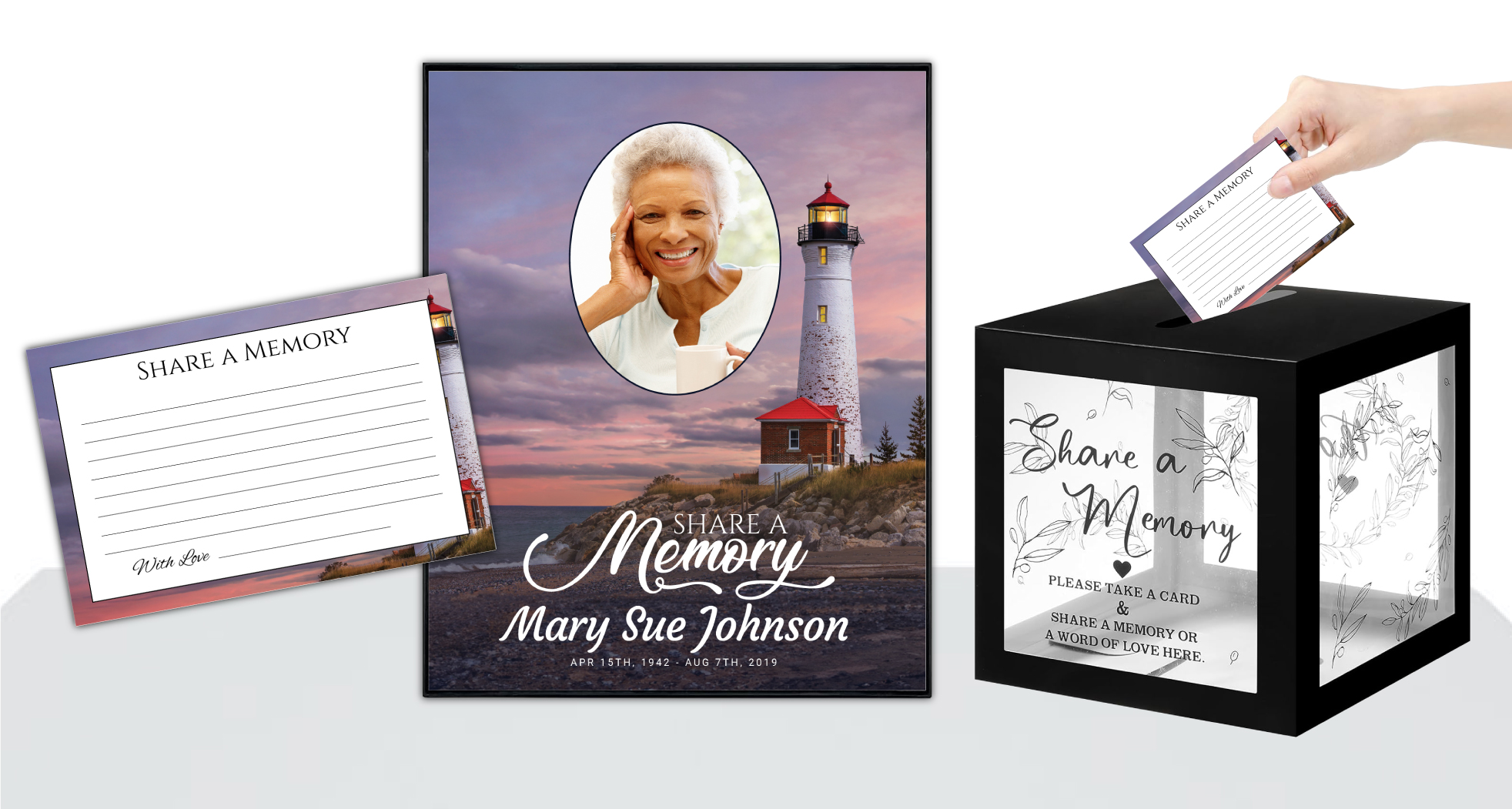 Share-A-Memory Cards
Share-A-Memory Cards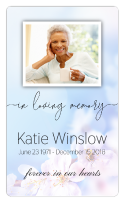 Memorial Magnets
Memorial Magnets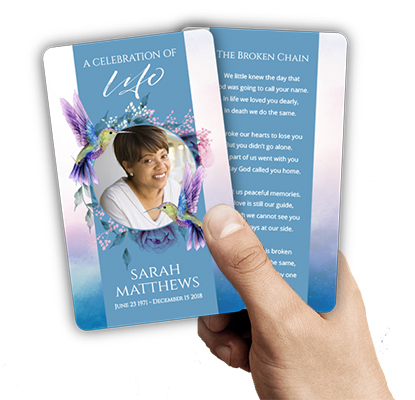
 Memorial Posters
Memorial Posters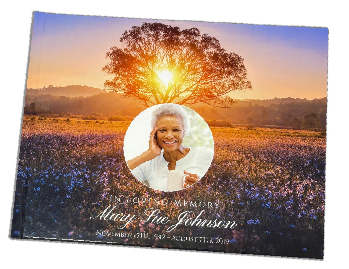 Guest Books
Guest Books Slide Shows
Slide Shows Memorial Fans
Memorial Fans Death Announcements
Death Announcements Take Away Keepsakes
Take Away Keepsakes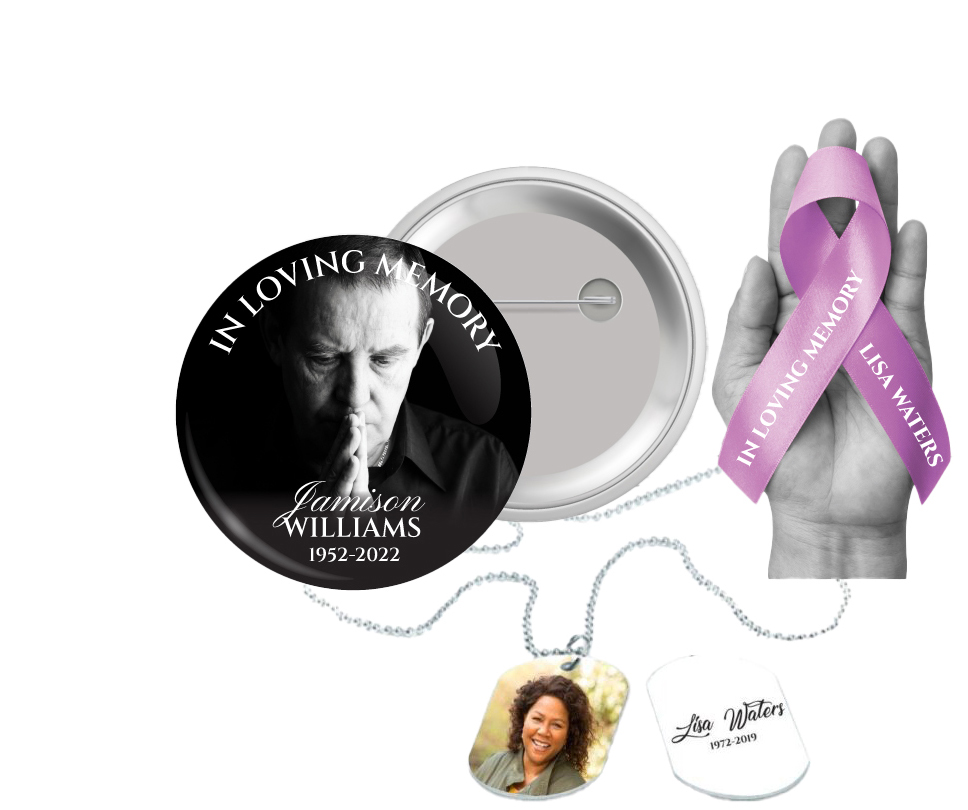
 Church Products
Church Products